Editing photos.
This is my double-acton rifle that I have created out of using mono printing. I have scanned it into the computer.
First of all, I rotated the picture and I have Cropped it.
I
I have played around with the levels, exposure, brightness and shadows. I like the way it has turned out because the outline has now became more clear and noticeable.
I have then played around with the colour using the vibrance and satiation tools. I think it has came out really different than scan that I have done first of all. I think that all of the effects have made it look more like the mono print that i have done and like the way it has came out. I have then scanned in another mono print that I have done and done the same process.
I have now played around with the pictures and pattens. First of all, I went to filter and then offset to create patten. I then went to edit and define pattern. After that, I have then I went to file and then created a new A4 document. Finally, I then create the repeat by going to the fill tool.
I have now created another one. I selected all of the image and then went to the edit menu and selected define brush. Then, i opened up a new A4 document, went to brush dynamics and adjusted the shape and adjusted the settings.
I have now attempted to save my work from copyright. Some of the tools I have used are the delete tool, crop and another layer. I think that the outcome of it have turned out good because the fade wasn't too little or too much.
This is another attempted that I have produced. I like the outcome more better on this one more because it looks more better and neater. Some of the tools that I have used are scanning my work in, text and changing the opacity.
I am now scanning in my work and I am going to edit them using photoshop. I have now cropped around the section that I want to edit.
After that, I have have edited the drawling using exposure, brightness and contrast tools.
Finally, I have changed the colours (e.g. with using hue/saturation tool) and made some final touches. I think that the outcome of this has turned out much more better than just scanning in a picture. You can see all of the detail more and all of the different kind of shades.
I am now scanning in my work and I am going to edit them using photoshop. I have now cropped around the section that I want to edit.
After that, I have have edited the drawling using exposure, brightness and contrast tools.
Finally, I have changed the colours (e.g. with using hue/saturation tool) and made some final touches. I think that the outcome of this has turned out much more better than just scanning in a picture. You can see all of the detail more and all of the different kind of shades.
I am now scanning in my work and I am going to edit them using photoshop. I have now cropped around the section that I want to edit.
After that, I have have edited the drawling using exposure, brightness and contrast tools.
Finally, I have changed the colours (e.g. with using hue/saturation tool) and made some final touches. I think that the outcome of this has turned out much more better than just scanning in a picture. You can see all of the detail more and all of the different kind of shades.
I am now scanning in my work and I am going to edit them using photoshop. I have now cropped around the section that I want to edit.
After that, I have have edited the drawling using exposure, brightness and contrast tools.
Finally, I have changed the colours (e.g. with using hue/saturation tool) and made some final touches. I think that the outcome of this has turned out much more better than just scanning in a picture. You can see all of the detail more and all of the different kind of shades.
I am now scanning in my work and I am going to edit them using photoshop. I have now cropped around the section that I want to edit.
After that, I have have edited the drawling using exposure, brightness and contrast tools.
Finally, I have changed the colours (e.g. with using hue/saturation tool) and made some final touches. I think that the outcome of this has turned out much more better than just scanning in a picture. You can see all of the detail more and all of the different kind of shades.
I really enjoy editing my work. This is because using different tools on photoshop makes the colours and detail come out a lot and if you capture every couple of steps you do, you see a lot of progress.I am now scanning in my work and I am going to edit them using photoshop. I have now cropped around the section that I want to edit.
After that, I have have edited the drawling using exposure, brightness and contrast tools.
I am now scanning in my work and I am going to edit them using photoshop. I have now cropped around the section that I want to edit.
After that, I have have edited the drawling using exposure, brightness and contrast tools.
Finally, I have changed the colours (e.g. with using hue/saturation tool) and made some final touches. I think that the outcome of this has turned out much more better than just scanning in a picture. You can see all of the detail more and all of the different kind of shades.
I am now scanning in my work and I am going to edit them using photoshop. I have now cropped around the section that I want to edit.
After that, I have have edited the drawling using exposure, brightness and contrast tools.
Finally, I have changed the colours (e.g. with using hue/saturation tool) and made some final touches. I think that the outcome of this has turned out much more better than just scanning in a picture. You can see all of the detail more and all of the different kind of shades.
I am now scanning in my work and I am going to edit them using photoshop. I have now cropped around the section that I want to edit.
After that, I have have edited the drawling using exposure, brightness and contrast tools.
Finally, I have changed the colours (e.g. with using hue/saturation tool) and made some final touches. I think that the outcome of this has turned out much more better than just scanning in a picture. You can see all of the detail more and all of the different kind of shades.
I am now scanning in my work and I am going to edit them using photoshop. I have now cropped around the section that I want to edit.
After that, I have have edited the drawling using exposure, brightness and contrast tools.
Finally, I have changed the colours (e.g. with using hue/saturation tool) and made some final touches. I think that the outcome of this has turned out much more better than just scanning in a picture. You can see all of the detail more and all of the different kind of shades.
I am now doing to experiment with different filters on photoshop. This is the original painting.
This is the "black and white" filter. The outcome of this has turned out really nice bcause there are a lot of different shades of black and white, which makes all of the patterns stand out.
This is the "glowing edges" filter. It has turned out really bright and it highlights just the outline, wgich makes the picture bold and noticeable.



















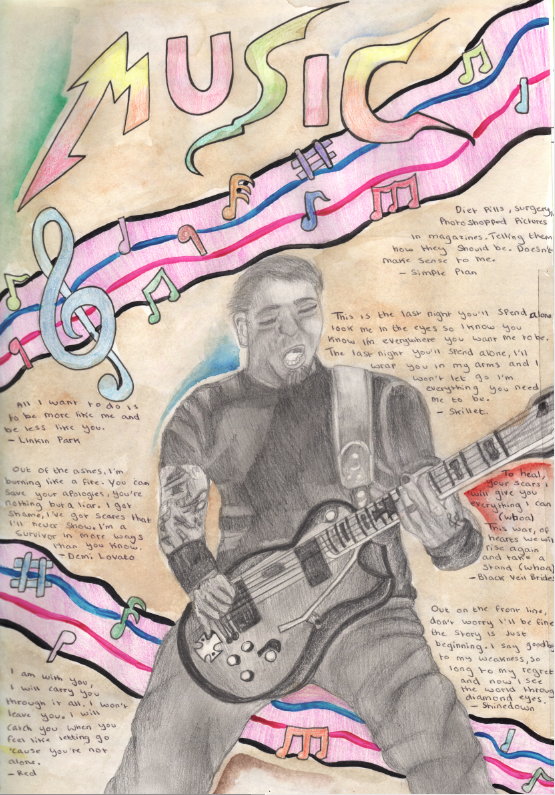

































No comments:
Post a Comment